Some quality of life improvements
Oct 16, 2023
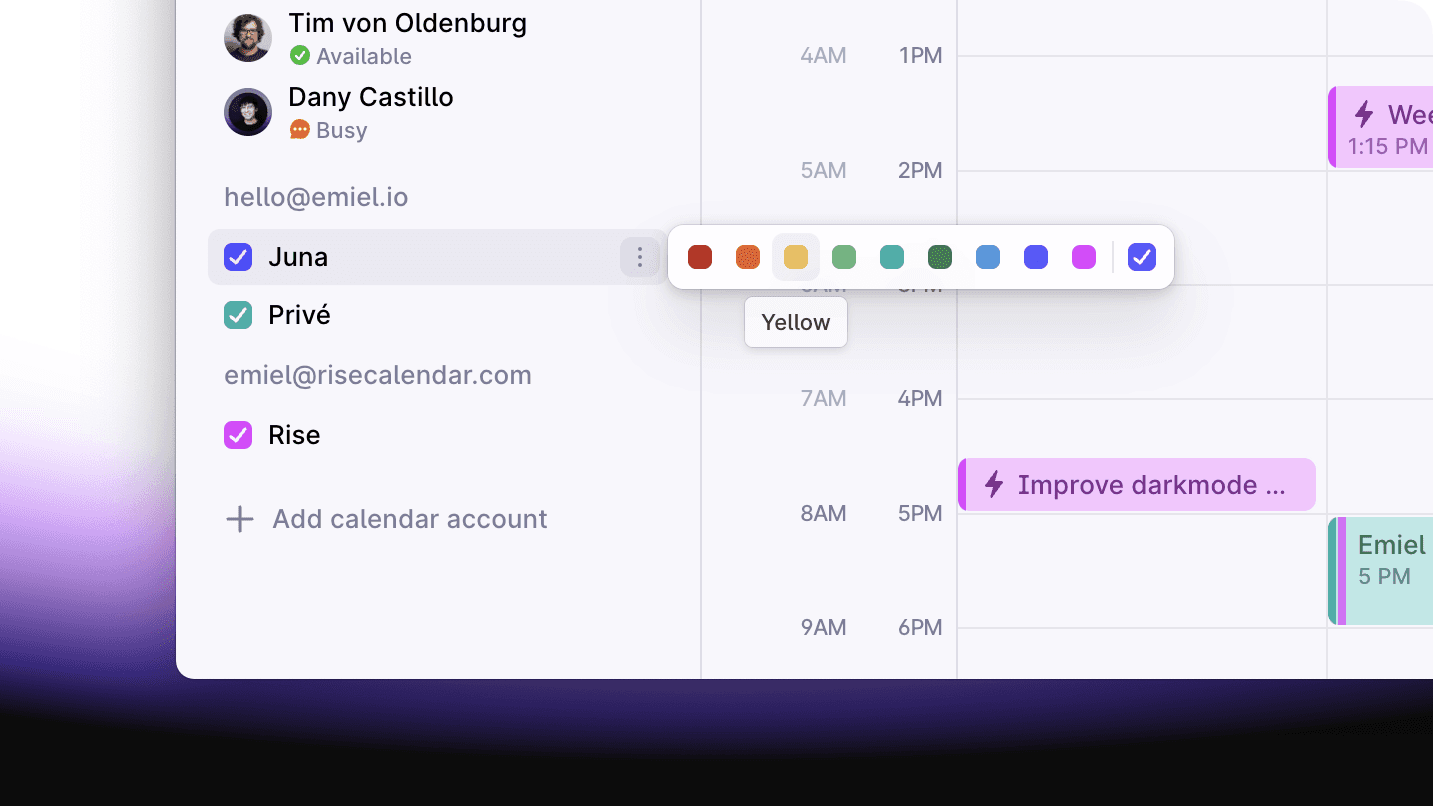
We're building a calendar that changes the way you work and is a pleasure to use. We put design, speed and building a wonderful experience at the center of everything we do. This update is packed list of quality of life improvements.
Change calendar color
You can now change the calendar color from within Rise by hovering a calendar in the left sidebar and clicking the three dots.
Change how many hours you see at once
It was always possible to zoom in and out of the calendar, but that command (available with ‘zoom in’ and ‘zoom out’ under cmd+k/ctrl+k) was not super easy to find. We now expose this setting in settings as well, where you can easily change the number of visible hours presented in your calendar.
Start your week on Sunday, if you want
In addition to the visible hours, we now also opened up a setting to change the start of your week, which was requested by a sizeable group of you! You can now go ahead and make sure your week looks exactly like you want it.
Duplicate events with alt+drag
One for the professionals: next to using the context menu to copy or duplicate events, you can now also use alt+drag to copy any event. It makes adapting your schedule and planning tasks even faster.
Other improvements
Event which is marked as available will never be moved as a flexible event since it does not influence focus time or availability, so we’ve disabled the button in that case to make the behavior clear
Disabling a calendar in the left sidebar will now also reset the active calendar (where new events are created into) to eliminate confusion when creating new events
We heard you on the amount of emails we sent, so we created a dedicated page in settings to get a quick overview of the different emails we sent so you can review those in one place
The desktop app will now also show an in-app notice when there is a new upgrade of the app available to install
External scheduling link timeslots are now sorted by time and preferred slots are repeated at the top for improved visibility
Toasts now stick around a bit longer so you can actually read them
Bugfixes
Pressing the enter key does not save changes in save dialog
When using share availability, custom timeslots disappear when paginating weeks
The color indicators in the menubar would sometimes disappear
Menubar would (still) eat up a ton of memory over time, which is now fixed again (sorry)