Search and Jump to Date
Jul 21, 2023
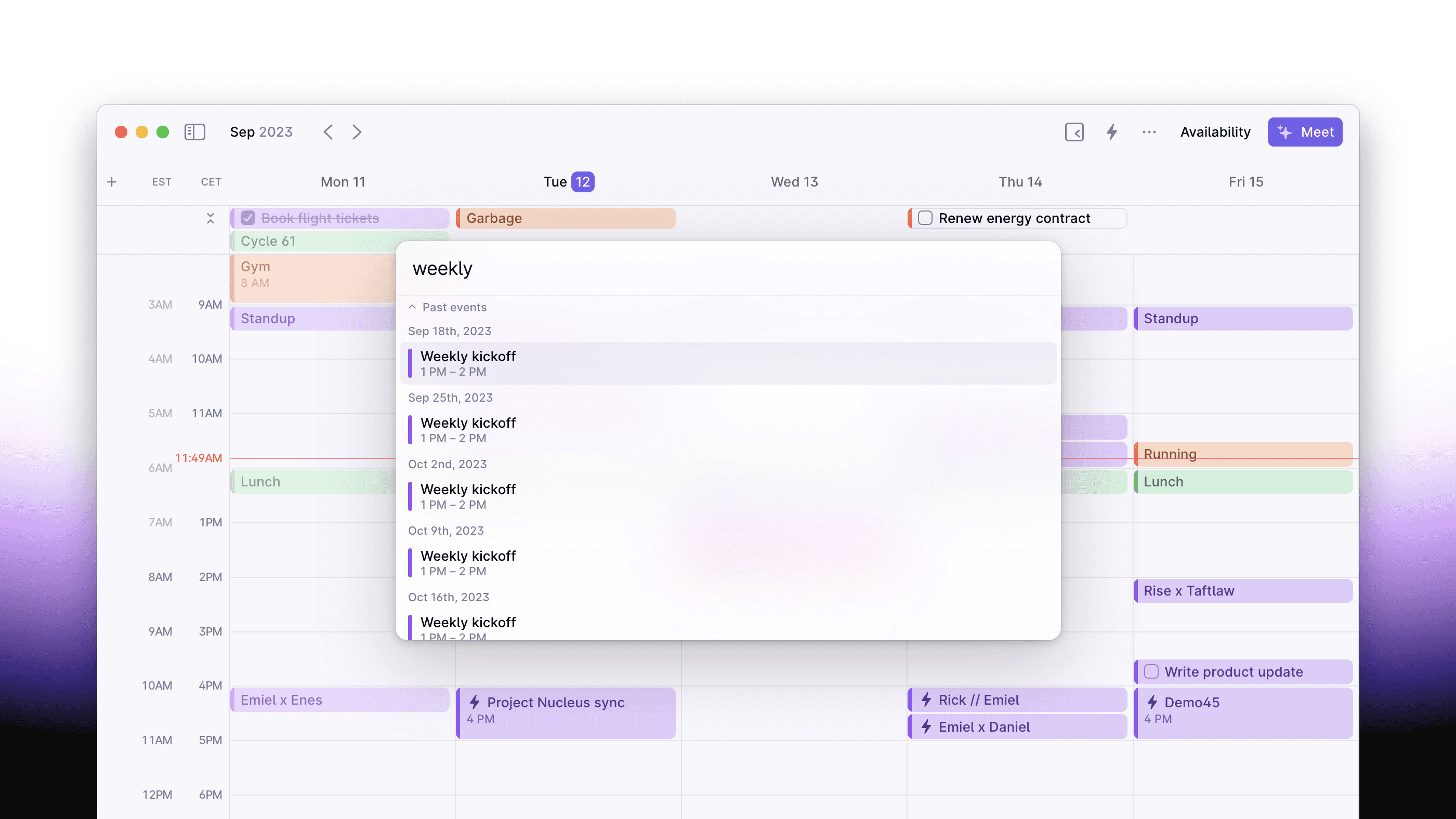
With a lot of things going on, it's useful to be able to quickly look up an event by title. You asked for it and now it's here: quick search. Access it by pressing /. Find it by typing 'Search' in the Cmd (or Ctrl on windows)+K command launcher.
Other improvements
When presenting meeting rooms while adding attendees to an event, we'll try to suggest a few rooms that are actually available
When an event contains a meeting room, we move it to the top of the attendee list as well as slightly change its appearance so it's easier to spot
Our scheduling engine now takes 'busy' all day events into account when finding a time, moving flexible events and when showing meeting slots in scheduling links
Ppreviously, flexible events would be rescheduled on a fixed time for all teams. This is now changed: we're calculating the most fitting timezone for your team and are moving events for the next working day at 16.00 hours. That gives us a good picture of what tomorrow looks like, and gives you enough time to get notified.
Bugfixes
Jumping to the future or the past using jump to date (.) or via the datepicker on the top left would cause data in some weeks not to be loaded
Depending on the configuration of your menu bar app, the first event of the next day would not be highlighted
In some cases with recurring event exceptions, the incorrect status of a colleagues would be presented